Expanding your online presence beyond your PrestaShop store is a smart move to reach a broader audience and increase sales. as one of the world’s largest online marketplaces, eBay provides an excellent opportunity for PrestaShop store owners to tap into a massive customer base. In this blog, we’ll explore how Knowband’s PrestaShop eBay API Integration Module can seamlessly connect your store with eBay, opening up new avenues for growth and success.
Why eBay Integration is Essential:
eBay boasts millions of active users searching for a wide range of products. Integrating your PrestaShop store with eBay allows you to showcase your products to this vast audience, boosting visibility and increasing the chances of making sales. Knowband’s Prestashop eBay API Integration Module streamlines this process, making managing your products, inventory, and orders easier than ever across both platforms.
Key Features of Knowband’s PrestaShop eBay API Integration Module:
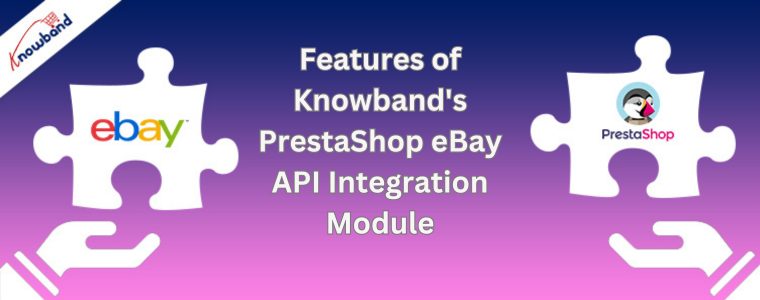
Effortless Product Listing:
- Easily list your PrestaShop products on eBay with a few clicks. The Prestashop eBay API Integration Module automates the listing process, saving you time and ensuring consistency in product information between both platforms.
Real-Time Inventory Management:
- Keep your inventory synchronized across PrestaShop and eBay in real time. Avoid overselling or stockouts by maintaining accurate inventory levels, providing a seamless shopping experience for your customers.
Bulk Product Upload and Update:
- Save time and effort by uploading and updating products in bulk. Whether you’re adding new products or modifying existing ones, the module simplifies the process for efficient store management.
Order Management and Tracking:
- Manage orders seamlessly from your PrestaShop back office. The eBay Prestashop Connector syncs orders between PrestaShop and eBay, allowing you to fulfill orders efficiently and provide customers with real-time tracking information.
Automated Pricing Strategies:
- Implement dynamic pricing strategies effortlessly. The eBay Prestashop Connector allows you to set rules for pricing on eBay based on your PrestaShop product prices, ensuring competitiveness and maximizing your revenue.
Installation and Configuration of eBay Prestashop API Integrator:

Knowband’s PrestaShop eBay API Integration Module is designed for ease of use. The straightforward installation process and user-friendly configuration interface make it accessible for PrestaShop store owners, even those with minimal technical expertise.
Download Module:
Begin by downloading Knowband’s PrestaShop eBay API Integration Module from the official website.
Upload to PrestaShop:
Upload the module to your PrestaShop store through the admin panel by navigating to “Modules” and selecting “Add a new module.”
Install Module:
Install the module by clicking on the “Install” button. This step will add the eBay API Integration functionality to your PrestaShop store.
Generate API Key:
Obtain an API key from the eBay Developer Program. This key will establish a secure connection between your PrestaShop store and eBay.
Enter API Key in Configuration:
In the module configuration settings, enter the obtained eBay API key. This establishes the link between your PrestaShop store and eBay’s platform.
Configure Settings:
Customize module settings according to your preferences, such as product listing preferences, inventory synchronization intervals, and pricing rules.
Save Changes:
Save your configuration settings. This ensures that the Prestashop eBay Integrator operates according to your specified preferences.
Sync and Update:
Initiate a synchronization process to ensure that product listings, inventory, and other relevant information are updated in real-time between PrestaShop and eBay.
Test Integration:
Conduct a test by listing a sample product to confirm that the integration is successful. Check for accurate synchronization of product information and inventory levels.
Monitor and Optimize:
Regularly monitor the integration performance and make necessary adjustments to optimize your PrestaShop store’s presence on eBay. This may include refining product listings, adjusting pricing strategies, and enhancing overall visibility.
Conclusion:
Incorporating Knowband’s eBay Prestashop API Integrator is a strategic move to extend the reach of your online store and boost sales. By seamlessly connecting your PrestaShop store with eBay, you can leverage the vast customer base of the marketplace and take your business to new heights. Stay competitive and explore new opportunities with Knowband’s reliable and feature-rich eBay integration solution. Download and install the module today to unlock the full potential of your PrestaShop store on eBay.



