With Knowband, you can quickly select the top Gift Card Module for PrestaShop for your online business and easily set them up. One of the best marketing strategies for boosting conversions and sales is the module we’ll be discussing in this article. This blog, which is titled the PrestaShop send gift card plugin by Knowband, will outline the many steps you may take to quickly configure the module. By all means, look at them.
Steps to Quickly Configure the Gift Module
Simple Enable/Disable:
From the back-end, the Prestashop Send Gift Card Addon by Knowband is simply enabled or disabled with a single click. When the administrator wishes to turn on or off the gift card option on the front end, they do this.
The Location Setting:
From the back end, it will be simple for you (the store administrator) to set the Prestashop Gift Card Vouchers Plugin functionality in the header, footer, sidebars, or even in the “My Account” area.
Personalized Gift Cards are Available:
With the help of the personalization option, the Prestashop Gift Card Manager Addon includes a feature that helps customers feel connected. The administrator may quickly add photographs to provide users with personalized gift cards. Additionally, clients have the option of adding pictures to the gift cards they buy for their loved ones.
Product Addition:
The Prestashop Gift Cards Module makes it simple for the administrator to add items to the gift voucher’s new product settings with specified amounts, prices, and product validity dates. The card code can be established by the administrator for fractional use.
The General Settings:
The admin has the authority to determine the minimum time between placing an order and receiving a gift card. The Prestashop Gift Card System Module’s back end makes it simple to update the card’s delivery status. In a few easy steps, you can change the gift voucher’s price, expiration, the number of products that can be ordered, and other details.
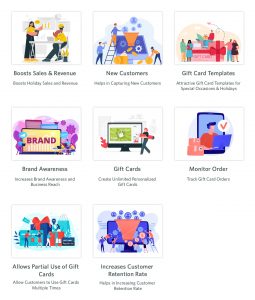
Gift Cards for Prestashop Customizable Email Templates Are Provided by Prestashop Send Gift Card Addon:
The admin can send users emails using the static email template included with the PrestaShop Gift module. Additionally, the admin is given a template that may be customized based on their needs and specifications.
The Different Ways Gift Cards are Made:
The Prestashop Gift Card Vouchers Plugin gives the admin the ability to create as many digital gift cards as necessary for events like Christmas, New Year’s, Diwali, birthdays, anniversaries, Halloween, promotions, baby showers, and a host of other special occasions.
Tracking Information:
The Prestashop Gift Card Manager Addon allows the administrator to keep track of both the orders placed for gift cards as well as the validity of the code entered into the website.
The PrestaShop Gift Card Addon is GDPR Compliant:
Because the Prestashop Gift Cards Module complies with GDPR, consumers can be sure that their personal information will be removed and that the Gift Card Module for Prestashop will still be able to access the data that was saved there.

In the End:
The Prestashop Gift Card Addon can help you generate more sales and draw more clients to your online stores. You can learn more about the Prestashop Gift Card Manager by Knowband by following the User Manual’s step-by-step instructions. Looking for more information on the Prestashop module, feel free to get in touch with us at support@Knowband.com.






